Mystery Gift is a feature that has gradually become more and more frequently used. It is commonly used to allow for the distribution of events for both Pokémon and Items and will continue to be prominently used
How to Obtain
|
Unlike the previous games, Mystery Gift is not unlocked by any special password. Instead, the Mystery Gift feature is available on the menu immediately. This will allow you to easily be able to get Mystery Gift and be able to access the gifts when they come. |
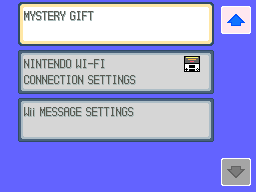 |
Uses
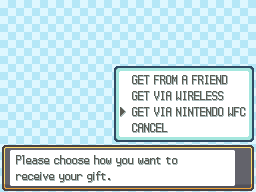
Now, on the main menu, Mystery Gift will appear and will sport just one option at first, two if you have received a wonder card. You will usually choose the only option which goes to another menu that has three options and an exit; Get From Friend, Get From Wireless & Get from Wi-Fi Connection. Here is a rundown of the functions;
Get From Friend
The first function is for you to get something from a Friend. Some Wonder Cards which you download through Mystery Gift will have the ability of being copied and sent over to any friends over the DS's wireless features. This is sent by going into the Wonder Card option. If it has the Send option you will be notified and thus the Wonder Card is sent to your friend
Get From Wireless
The Get From Wireless is the most widely used Mystery Gift feature. Whenever you go to a Nintendo Event that is giving away Pokémon, Items or Musical Accessories, it will be done over this feature. The DS will pick up the wireless signal that is being sent by the event machine and the Wonder Card will be sent
Other Pokémon games that give items, such as Pokémon Battle Revolution's Shop & Pokémon Ranger, also send the items and Pokémon over this utilising the Wii & the the DS's Wireless abilities.
Get From Wi-Fi
Get from Wi-Fi is exactly what it says on the tin. Using the DS's Wi-Fi Internet abilities, the game connects to the Internet servers and looks for any Wonder Cards that Nintendo has put up.
|
After you have received the gifts, you need to pick it up from the man in the PokéMarts. This gives you the actual item in-game and the delivery man can be found in any of the small PokéMarts within Kanto & Johto so you can get it anywhere. |
 |
|
Wonder Cards The Wonder Card option beneath the obtaining options in the Mystery Gift menu will allow you to check and manage the Wonder Cards that you have stored in the game. You have the ability of storing three different Wonder Cards at any given time. When you view the Wonder Card, you will see a description of the item or Pokémon that you have been sent. From here you have up to three different options;
|
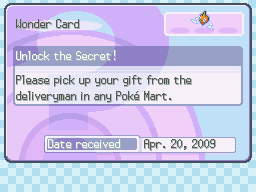 |
|
If you select to flip the Card, you can view the Back of it which contains even more details regarding the use of the card and related links for it. |
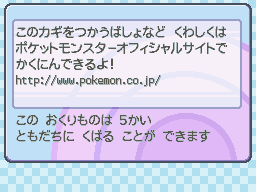 |
|
Sending the Cards Some Cards allow you to send it to some friends. They only have a set amount of times that they can be sent, for example the Secret Key can only be sent five times. When you select this option, you wil;l go to a menu and your DS will start sending Wireless signals. If your friend goes to Receive from Friend on their Mystery Gift, they will be shown on the lobby as seen in the picture and they will be able to receive the gift. |
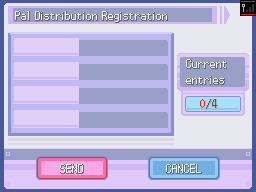 |
