Changing Moves
Pokémon HOME, in its Version 3.0 update, added a new feature that allows for you to change the Pokémon's moves, but there are a few different restrictions and details about this feature that need to be known
Move Restrictions |
|
|
With Pokémon HOME, starting with Pokémon Brilliant Diamond & Shining Pearl, rather than it carry the same data over between the games, instead things started to be separated with each game having its own data. If you put a Pokémon in different games, then it will adapt to that game but Pokémon HOME will retain those details for when you bring it out and put it back into the other game. As of Version 3.0, you can change this at will when on mobile or when connected to the Switch in the Pokémon HOME option, so you can see all the data your Pokémon has accrued. Currently you can only look at data of a Pokémon that was transferred through Pokémon Bank on the mobile version. |
 |
Move Changing |
|
|
Versions: Nintendo Switch, There is another feature. When you place a Pokémon from your Pokémon HOME box into a box in the game, it will gain a special orange icon until you exit out of HOME. With Pokémon with this icon, you can then change their moves. Change moves allows you to select any moves it can learn up to its current level, including any moves it knew when hatched from an Egg or taught by a TM
If the Pokémon is being sent from another game, it can also be re-taught moves that it learned in the source game, but only if it can also learn that move in the target destination game. For example Cresselia with Ice Beam in Sword & Shield and you go to put it into Scarlet & Violet, you will be able to teach it Ice Beam in the Change Moves option. |
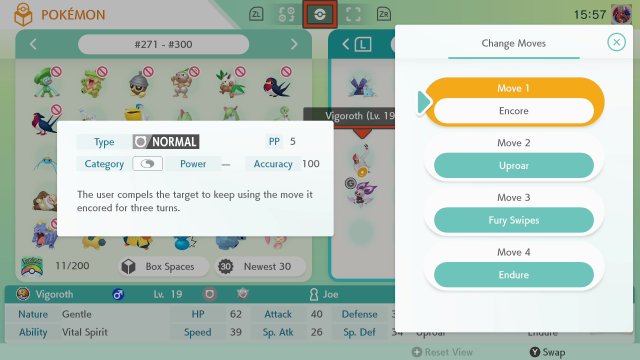 |
