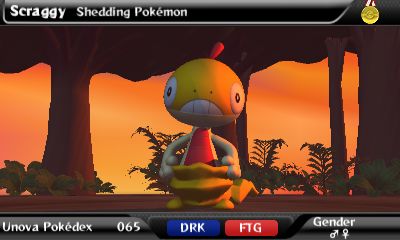Viewer
Pokédex 3D's main feature is its Pokédex feature and it features several different aspects. First, on the top-screen, is the Pokémon viewer. This allows you to view the Pokémon in full 3D, both with the 3D model and stereoscopic 3D in one of a variety of backdrops. The Pokémon are animated and not simple lifeless statues. The three backdrops are a simple sunny day, a black PokéBall stage or a sunset within a forest
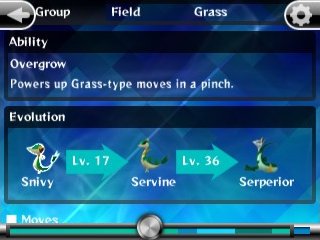
Pokédex Data
On the bottom screen however is where the true details are to be shown. Here, you will find full details for the Pokémon. Their abilities, their evolution, their egg groups, base stats, as well as all the moves the Pokémon is capable of learning. However, it's not limited to just that. You also have the ability to make the Pokémon animate through the touch of the button and you can view the AR Marker from the dex entry.
If you select the various moves the Pokémon have, it will bring up the details of the move and all other Pokémon that learn it. If it's an Egg move, you can see the possible father for the move. You can then search this area for moves by name and type and it'll then bring that data up
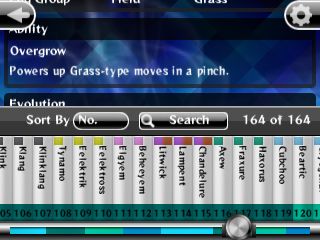
Search & Register
You also have the ability to search the Pokémon you have encountered through a variety of different methods. These methods are standard but are as follows; Name, Type, Egg Group, Ability & Moves
In addition to that, you have the ability to save six of your favourite Pokémon. These six Pokémon can then be accessed quickly so you can get the data. This is very handy if you're building a team of six Pokémon.