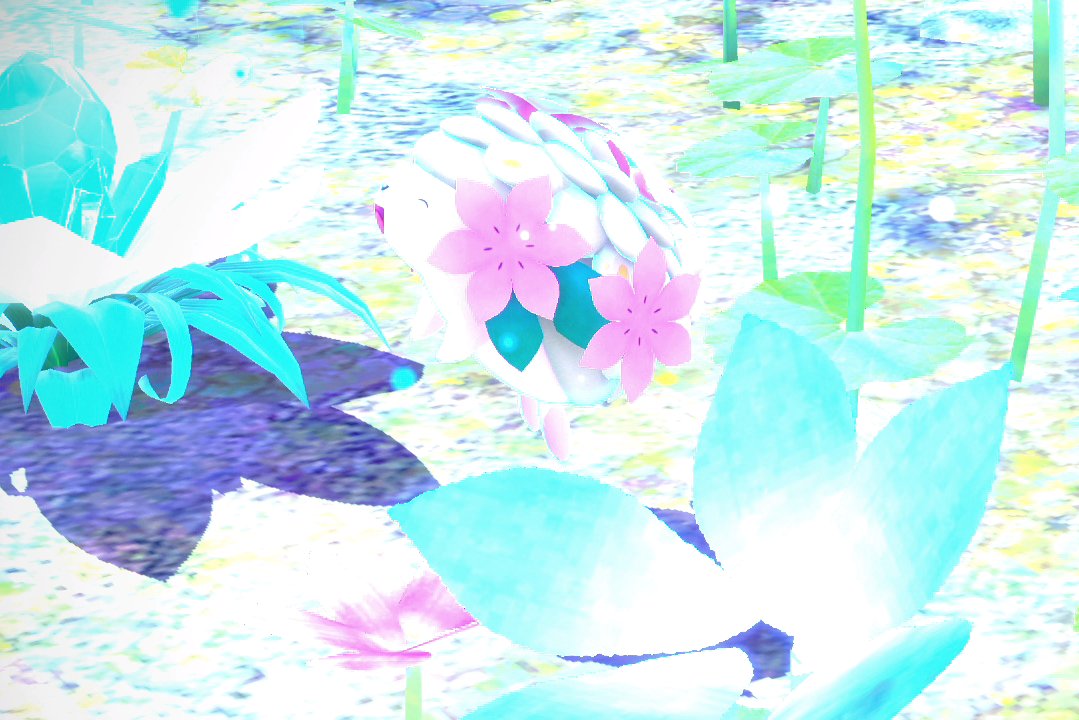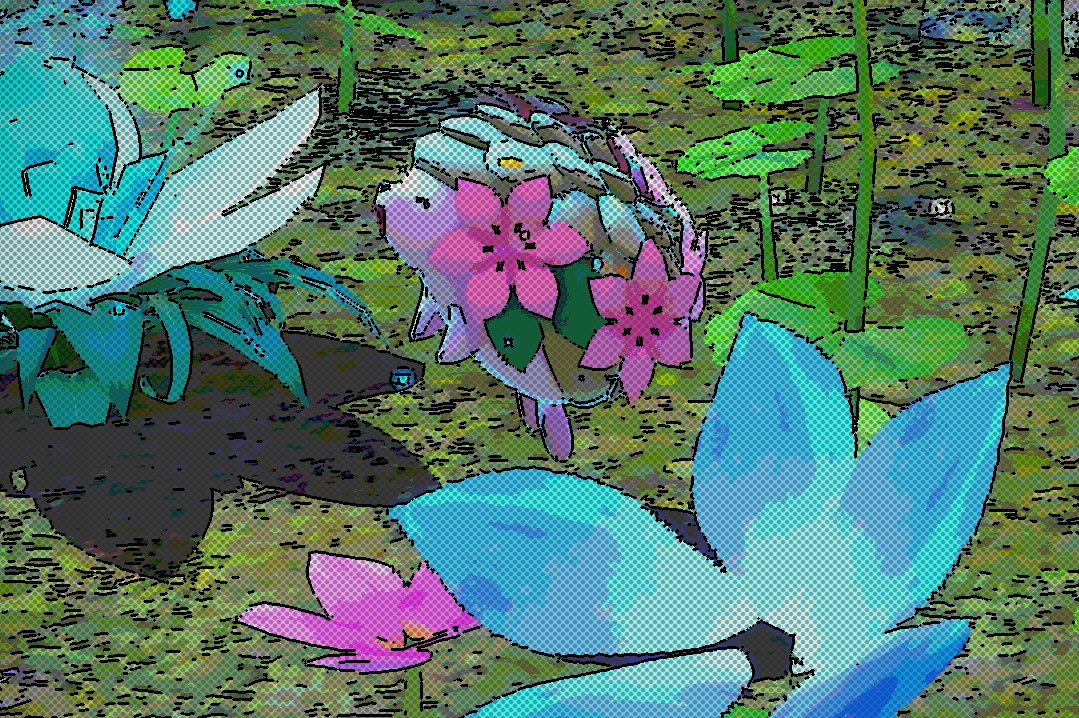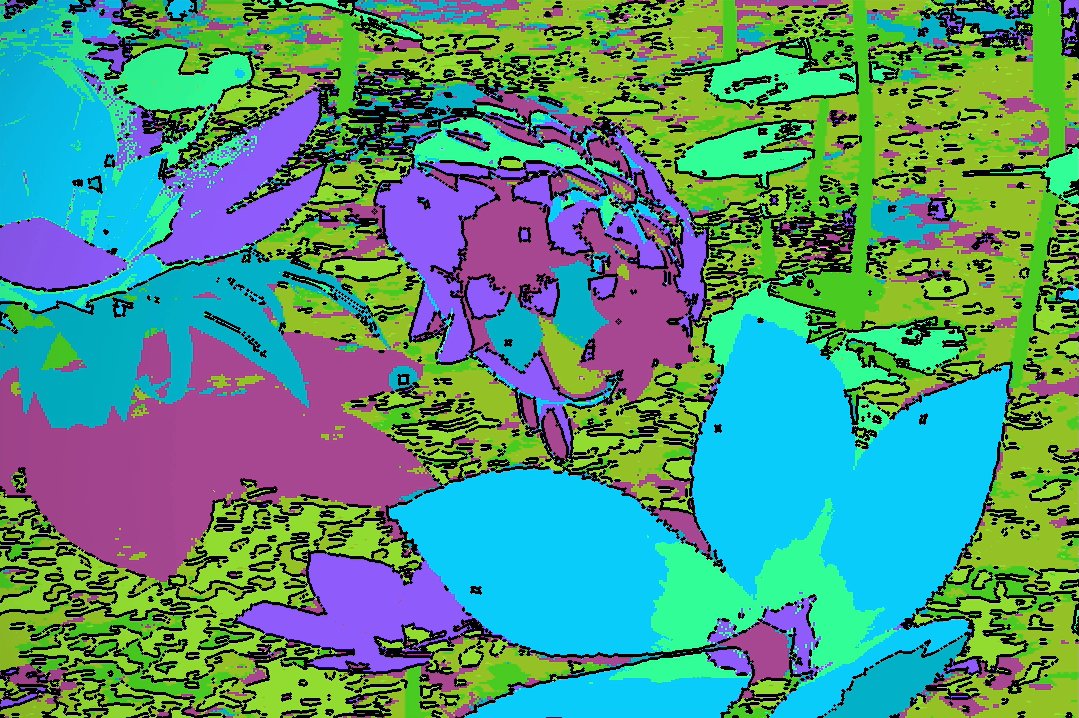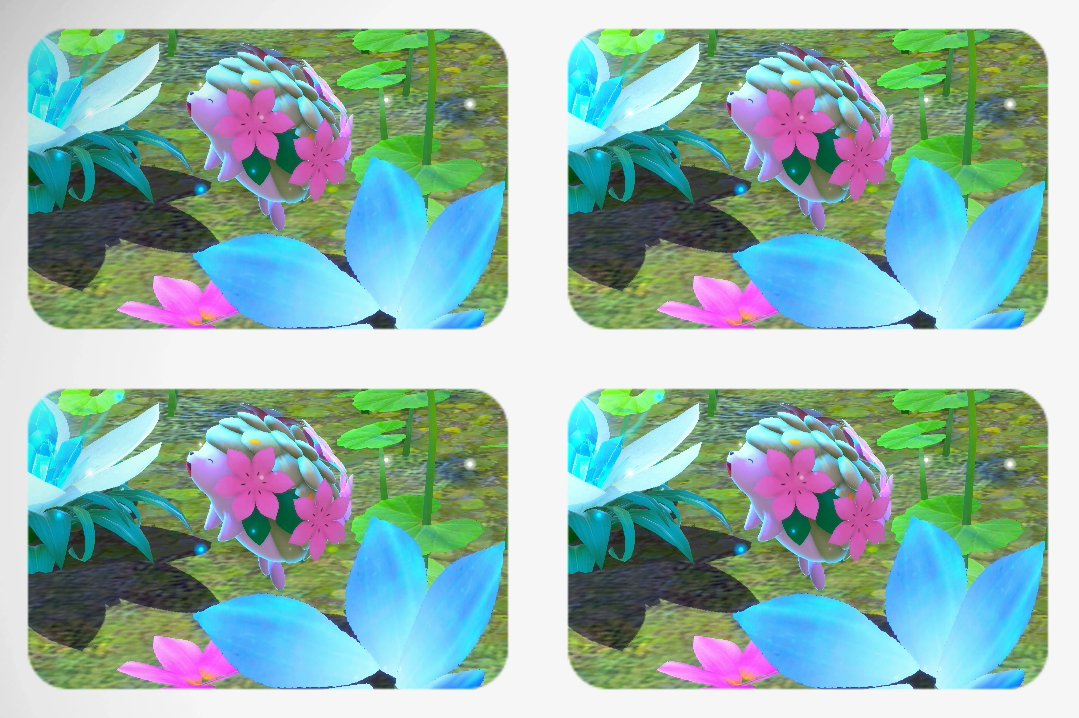| Image |
Name |
Effect |
 |
Monochrome |
Allows for you to change the colour scheme of the photo to greyscale. Offers a scale from minimal colours to no colours |
 |
Antique |
Allows for you to change the colour scheme to match photos from times passed, giving it a Sepia Tone. Allows for you to alter the strength of the image |
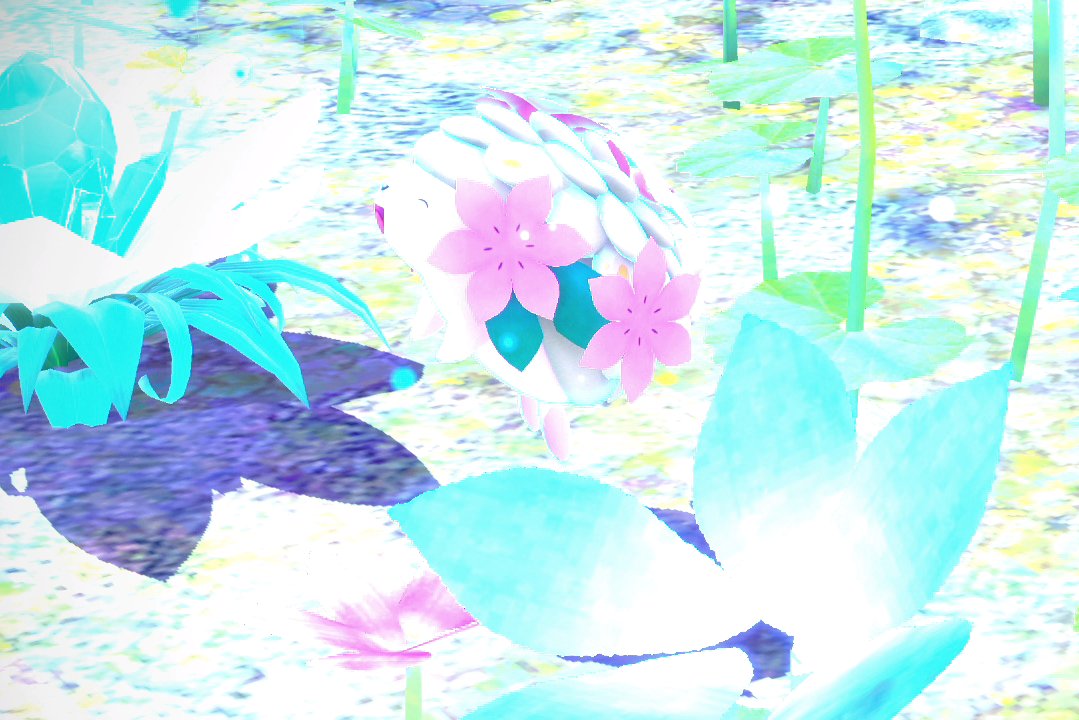 |
Cool |
Adds a blue tint to the image, with a scale from minimal contrast to maximum |
 |
Contrast |
Allows for you to adjust the contrast of the image, with a scale from minimal contrast in the colours to maximum |
 |
Exposed |
Allows for you to adjust the lighting exposure on the image, with a scale from minimal exposure to maximum |
 |
Light |
Allows for you to adjust the brightness of the image, with a scale from |
 |
Black-and-White |
Allows for you to make your photo be Black & White, with a toggle to adjust the effect |
 |
Tabloid |
Allows for you to make your photo look like it was from a newspaper. You can adjust the brightness of the image and also the strength of the print lines to make it look like it was printed in it |
 |
High Contrast |
Allows for you to alter the contrast of the image to give focus on the shadows, with a scale from high to maximum |
 |
Cel Shaded |
Allows for you to alter the colouring on the image to look more like a cartoon, with a scale on the level of filter, which reduces thecolour |
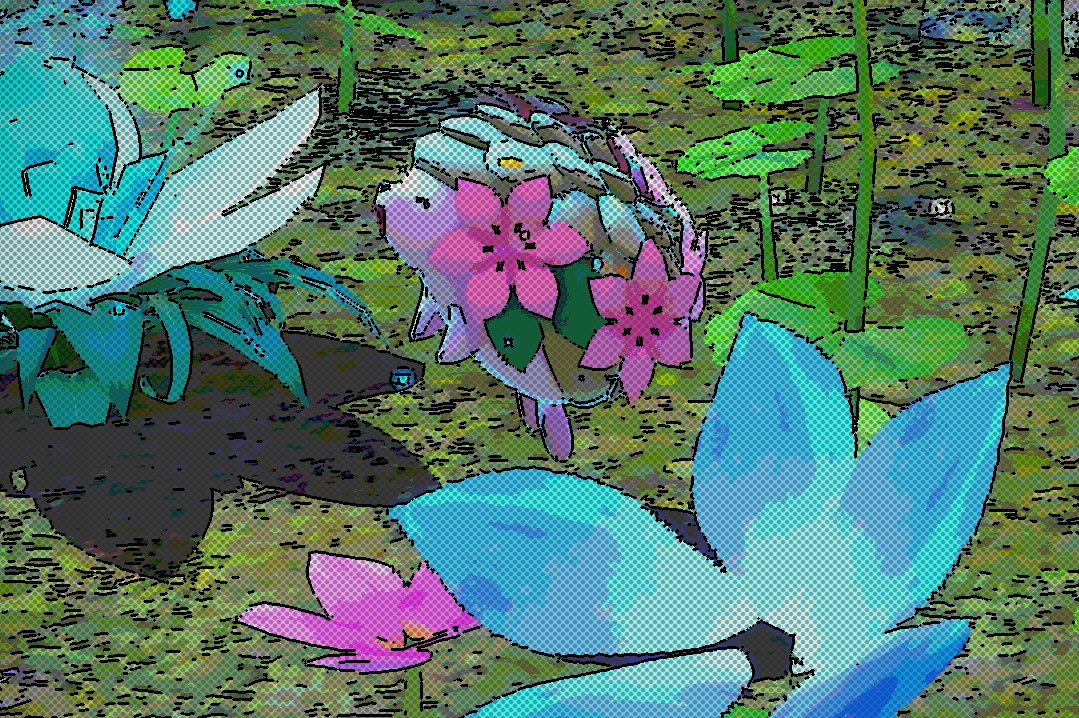 |
Comic |
Allows for you to alter the image to look like it was in a comic book. You can adjust the size of the dots and the amount of colours allowed |
 |
Dot Overlay |
Allows for you to add a dot overlay to the image, from minimal dots to maximum dots |
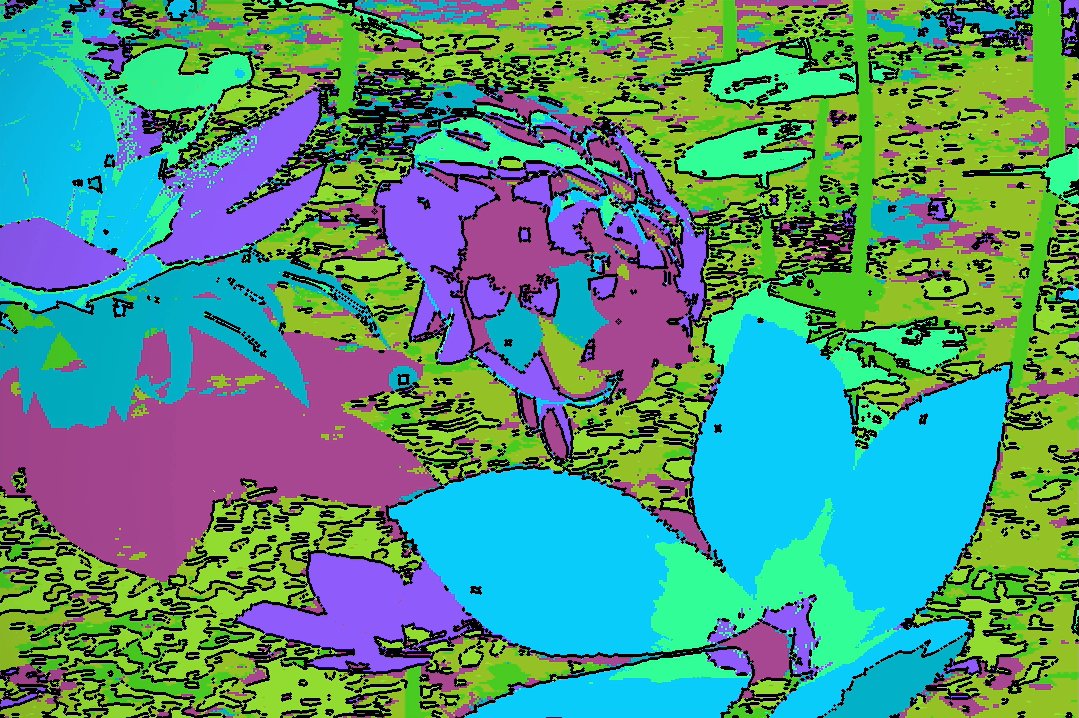 |
Pop |
Allows for you to change the image so that the colours pop out more to look like a stylised piece of art |
 |
Fish-Eye Lens |
Allows for you to change the image so that the focus shifts as if it was being taken through a fish-eye lens, with the filter altering how much it is warped |
 |
Miniature |
Allows for you to change the image so that it looks like it was taken using models. Allows for you to adjust the blur strength and range |
 |
Hand Colored |
Allows for you to change the image so that it looks like it was painted |
 |
Pixelated |
Allows for you to make take the image look pixellated, allowing for you to scale it from many pixels to few |
 |
TV |
Allows for you to add scanlines to the image as if it's being watched on an old TV |
 |
Split into 16 |
Allows for you to split the image so there's 16 |
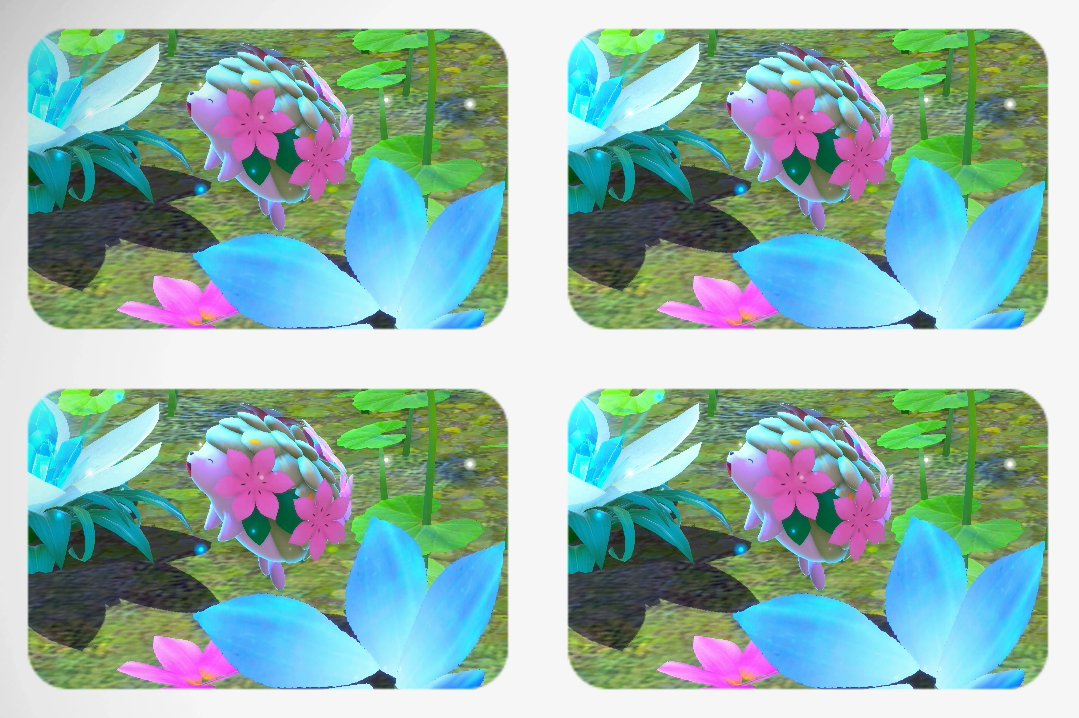 |
Split into 4 |
Allows for you to split the image so there's 4 |